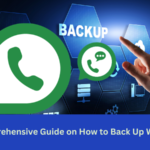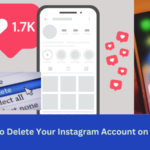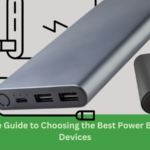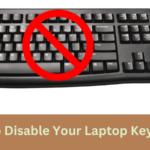ASUS Laptop has made a name for itself as a forerunner in the rapidly changing laptop market by continuously providing state-of-the-art technology, elegant designs, and outstanding performance. ASUS laptops are known for their ingenuity and dependability, and they serve a wide range of consumers with models ranging from gaming behemoths to incredibly thin ultrabooks. This in-depth post will examine the essential elements that characterize the ASUS laptop experience, including the brand’s background, well-liked models, unique features, and what makes ASUS stand out in the crowded laptop market.
Dissecting the ASUS Laptop Range
ZenBook Series: Combining Performance and Elegance
The ZenBook line is the embodiment of ASUS’s commitment to performance and beauty. Professionals and content creators are the target market for ZenBooks, which are renowned for their thin profiles, NanoEdge displays, and robust internals. Models like the ZenBook 14, ZenBook Pro Duo, and ZenBook Flip, which all push the limits of usefulness and design, are part of the ZenBook collection.

The Republic of Gamers (ROG) Series: Encouraging Excellence in Gaming
The ROG series from ASUS is evidence of the company’s dedication to gamers. With their powerful graphics cards, sophisticated cooling systems, and high-refresh-rate screens, ROG laptops are designed to deliver unmatched gaming performance. Gamers can choose from a variety of gaming series, including ROG Zephyrus, ROG Strix, and ROG Flow, to find the ideal fit for their requirements.
VivoBook Series: Juggling Performance and Affordability
The VivoBook line, designed with students and general users in mind, finds a compromise between price and functionality. These laptops are adaptable options for a variety of computing demands because they come in a range of configurations, including ultrabooks and convertible 2-in-1s. The VivoBook S, Flip, and Pro are the models that best represent the variety in this series.
The ExpertBook Series: Encouraging Professionals in Business
The ExpertBook series, designed with business professionals in mind, emphasizes security, efficiency, and longevity. These laptops are perfect for professionals that value dependability in their work equipment since they combine enterprise-level security features with a sturdy build quality.
Innovations from ASUS: What Makes ASUS Unique
NanoEdge Display: Optimizing Display Area With its NanoEdge display, ASUS led the way in reducing bezels to increase screen-to-body ratios. This innovation gives consumers a more engaging viewing experience in addition to improving the aesthetic appeal of ASUS laptops.

Asus NanoEdge Display
ScreenPad Technology: Revolutionizing Touchpad Design Integrated into the touchpad, the ScreenPad is an additional touchscreen that was first available with certain ZenBook models. With app-specific controls, fast access to features, and the ability to function as a second screen for increased productivity, it is a useful tool for multitasking.

ASUS ErgoLift Hinge: Improving Comfort While Typing Several ASUS laptops have an ErgoLift hinge that, when the laptop is opened, tilts the keyboard to a more comfortable typing angle. This helps with better cooling and audio performance in addition to making typing more enjoyable.
ROG Intelligent Cooling: Maintaining Control Over Temperatures with ROG Intelligent Cooling The ROG range of gaming laptops has sophisticated cooling mechanisms. These systems make use of multi-fan configurations and liquid metal compounds, two cutting-edge thermal designs that guarantee peak performance even during prolonged gaming sessions.
ASUS NumberPad: Two Features for Enhanced Productivity The NumberPad is a touchpad with an integrated numeric keypad that may be found on some ASUS computers. For those who work with numbers regularly, the ability to quickly transition between a standard touchpad and a numeric keypad with a single tap adds ease.
How to check Asus laptop warranty check
To start the warranty check, enter the serial number in the form and submit it, or click the appropriate option.
Find the serial number.
- Find your ASUS laptop’s serial number. Usually, it’s located in the BIOS/UEFI firmware, on a sticker located on the side or bottom of the laptop.
Go to the Warranty Check website for ASUS: Go to the official ASUS warranty check website by opening your web browser. You can locate this by going to the ASUS support page or searching for “ASUS warranty check” on your favorite search engine. - Examine the warranty details: The warranty details linked to the entered serial number will be shown on the website. This contains information about the warranty’s type, duration, and any extra services.
By choosing an ASUS laptop, customers not only get to invest in robust computing equipment but also join a tradition that is based on pushing limits and reinventing the laptop industry. For enthusiasts and users looking for the finest in technology and design, the laptop market continues to be an exciting place to be as ASUS innovates and shapes the future of computing.