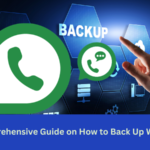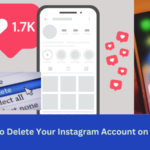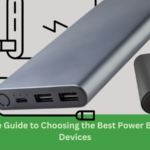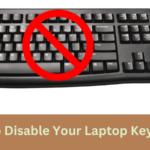Gamers are aware that precision, speed, and reflexivity are critical for success in the fast-paced world of video games. Among all the add-ons, the gaming mice is a vital tool that can make the difference between winning and losing. This article examines the characteristics, technologies, and functions of a gaming mouse to help both novices and experts navigate the wide world of these essential gaming devices.
Understanding the Anatomy of a Gaming Mouse:
Using ergonomic design
Gaming mice frequently include ergonomic designs, which are meant to keep players comfortable during prolonged gaming sessions. These designs support many grasp styles, such as palm, claw, and fingertip grips.
Customized Buttons:
Gaming mice frequently have customizable buttons, which let users apply scripts, macros, or specific uses to improve their gaming experience. Engaging with these modifiable buttons enhances the effectiveness and personalization of the experience.
Sensor Technology:
The highly accurate sensors of gaming mice are well-known. Optical and laser sensors enable precise tracking and sensitive cursor movement. By adjusting the sensor’s sensitivity, which is measured in dots per inch (DPI), users can tailor the mouse’s responsiveness to their own requirements.
Polling Rate:
The polling rate, measured in Hertz (Hz), indicates how frequently the mouse transmits its position to the computer. Higher polling rates, such 1000Hz, result in more frequent and smoother pointer movements.
Personalized Weight:
Users can add or remove weights from certain gaming mice by using the buttons that adjust for weight. By adjusting the weight, players can fine-tune the balance to suit their preferences.
Gaming Mouse Types:
Wired Gaming Mouse Types:
Wired mice are preferable for competitive gaming because they offer a direct, lag-free connection. They eliminate concerns over battery life by ensuring a stable and consistent response.
Gaming mice that are wireless:
Wireless gaming mice have significantly evolved thanks to low-latency solutions made feasible by technologies like Bluetooth and 2.4GHz wireless connection. Sophisticated wireless mouse often compete with their wired counterparts in terms of responsiveness.
Life of Battery:
Battery life is an important consideration when selecting a wireless gaming mouse. Modern wireless mice use energy-efficient designs or rechargeable batteries to extend their battery life.
Mechanical Switches for Gaming Mouse:
Because mechanical switches provide tactile feedback and a distinct click, they are popular among gamers who like a responsive and audible experience. Manufacturers like Omron and Razer are known for making sturdy mechanical switches.
Switches with optics:
Optical switches are activated by light beams, which results in faster reaction times. They often feel softer than mechanical switches and are well known for their durability.
Aesthetics and RGB Lighting:
RGB Lighting
Gaming mice typically have RGB illumination that can be adjusted, allowing users to match the look to their favorite gaming environment. Some mice even integrate lighting effects with in-game activities to create a more lifelike experience.
Beauty and Highest Level of Construction:
The build quality and general design of the gaming mouse contribute to its attractiveness. The device’s textured handles, high-quality materials, and painstaking attention to detail further improve its longevity and aesthetic appeal.
Popular Gaming Mouse Models:
Logitech G Pro X Superlight
Professional esports players love it because of its lightweight design, HERO sensor, and customizable button layout.
- 63 grams or less. Superb low-latency LIGHTSPEED wireless technology.
- HERO 25K sensor with sub-micron accuracy.
- With lightest and quickest PRO mouse yet, remove every hurdle.
- 125.0 mm in height and 63.5 mm in width
- Hero sensor
- Resolution: 25,600 dpi – 100
- Maximum speed: greater than 40 G 2Experimented using the Logitech G240 Gaming Mouse Pad.
- Maximum speed of 400 IPS 3.
- Continuous Movement: 70 Hours
- Two-Year Limited Hardware Guarantee
- Windows 8 or later
- macOS 10.11 or later

DeathAdder Elite from Razer:
widely recognized for its accurate sensor, strong mechanical switches, and ergonomic design that accommodates a wide range of game genres.
The Razer DeathAdder Elite, with its new cutting edge technology, enhanced ergonomics, and longer durability, is prepared to take on the eSports scene.
With its cutting-edge optical sensor, the newest Razer Mechanical Switches, and unmatched comfort, the Razer DeathAdder Elite is the perfect choice for top eSports competitors across the globe.
- True 16,000 DPI optical sensor sensitivity
- 50 G acceleration or up to 450 inches per second (IPS)
- 1000 Hz ultrapolling Using ultrapolling
- Support for Razer Synapse
- Activated Razer Synapse 3
- The Razer ChromaRazer ChromaTM powered Design Factor: Ergonomic, right-handed layout
- Compatibility of Gaming Consoles compatible for basic input on Xbox One
- USB charging cable with braided fiber, 2.1 meters/7 feet in length

SteelSeries 600 Rival:
Because it contains twin sensors for precision and weight modification options, it is a versatile substitute for gamers that value customization.
- Esports Precision Mouse with Dual Sensor Lift Detection
- The innovative dual sensor system combines state-of-the-art lift off distance detection with real 1 to 1 tracking. You have total control for the first time ever, including during liftoff.
- Modern lift off distance detection with 256 weight and balance variations; the first genuine 1 to 1 esports sensor in the world.
- Split-trigger mechanical switches with 60 million clicks

To sum up, choosing a gaming mouse is a subjective process that is influenced by individual preferences, playing styles, and genres. As technology advances, gaming mice become more sophisticated and feature-rich, offering a wide range of options to enhance the gaming experience. There is the perfect gaming mouse out there, waiting to be an addition to your skill set. It can be optical or mechanically switched, wired or wireless, and it will provide you the precision, speed, and advantage over your rivals that you need to succeed in the virtual world.
Read This As well
Mastering the Art of how Shutting Down Your Laptop with Keyboard Shortcuts
Unleashing Productivity: A Guide to the Best Wireless Keyboards and Mice in 2023
7 Simple Steps: A Comprehensive Guide on How to Disable Your Laptop Keyboard